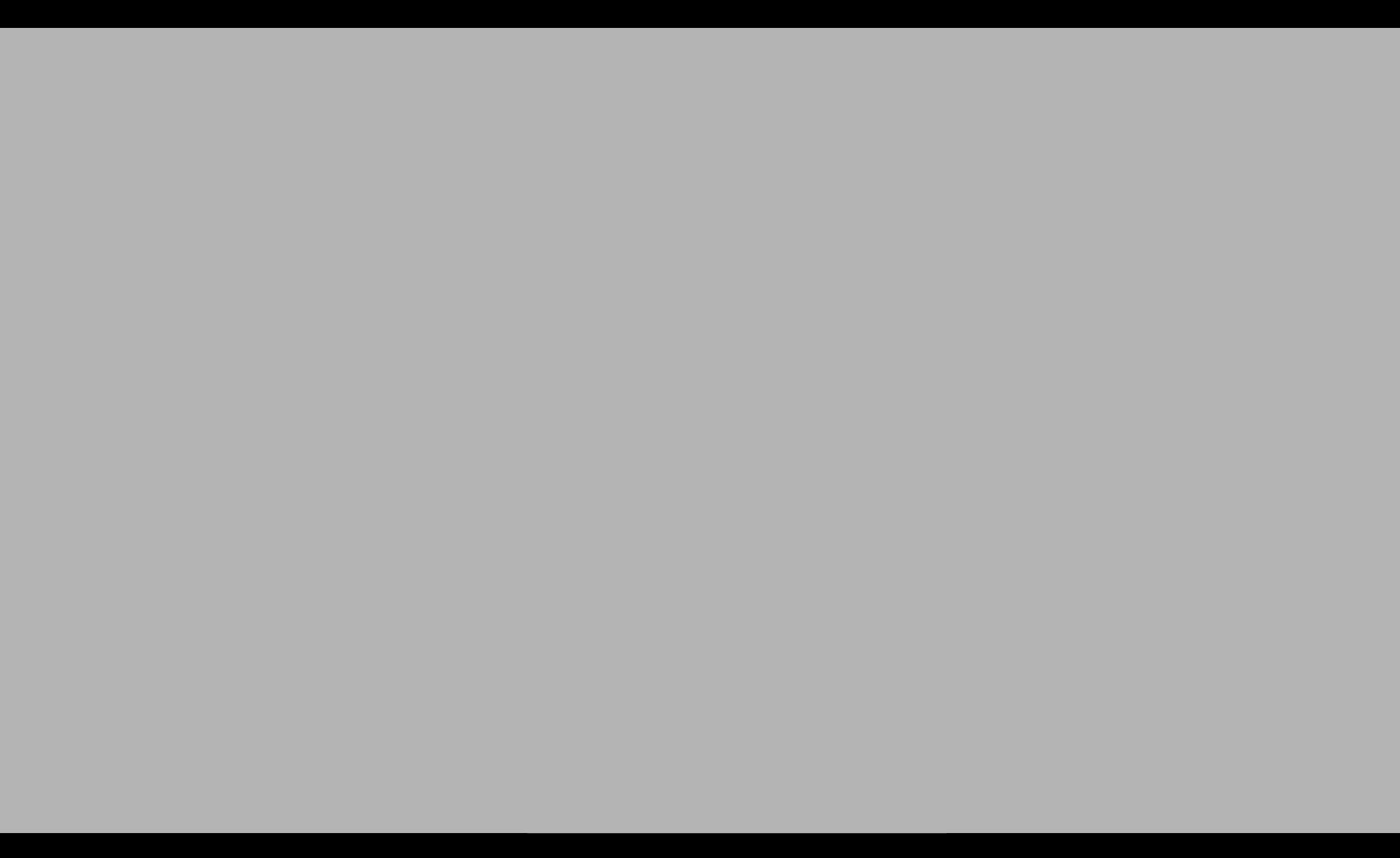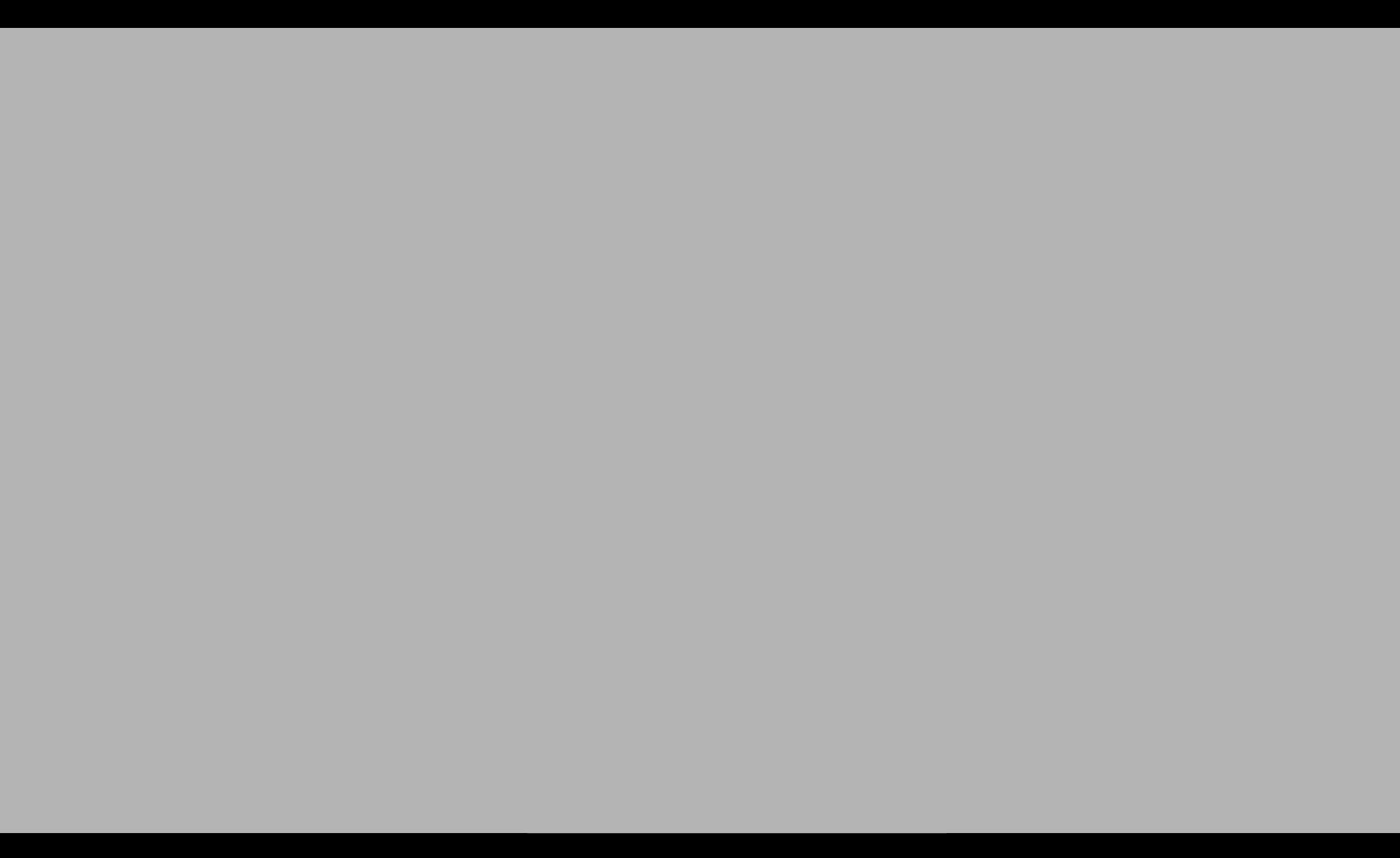Aftab RAD is an Autodesk Revit (2018 - 2025) Add-in to export the 3d model from Revit to Radiance/Daysim and present the calculated results in Revit. There are some more interfaces in this program including an interface for evalglare, falsecolor creation/HDR analysis page, Radiance Control Panel, Sky Generator Page, Radiance Material Modification Page, etc. It can also export the Revit Mass and Generic models into blueCFD program that enable us to do a CFD calculation in OpenFOAM.
This Add-in is scripted in programming languages like Csharp, Ironpython, Python and C++.
If you want to know more about this Revit Add-in program please send an email to us.
By clicking on one of these links (direct-link or google drive-link), you can download and install a trial version and use its full function for about 6 weeks. Then if you like it and it satisfies your expectation, you can order for a one year license.
If you are a student, by clicking on this link, you can download and install a trial version and use its full function, after 6 weeks if you like it, you can order for an educational license that expires in the end of each educational year.
Please installed the software in C:\AftabRadSoft otherwise there is a risk of failure to work properly. To know more about how to install it and other required programs, or if you face any problems running any of its commands, please take a look at this link or check the Tutorial section in the below.